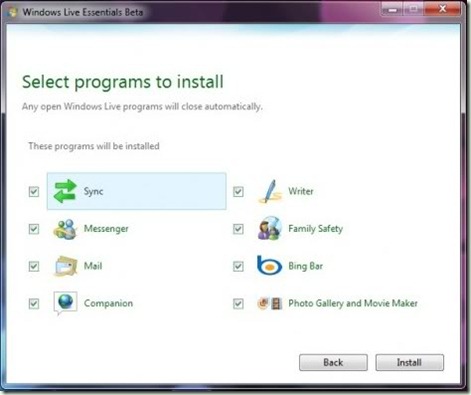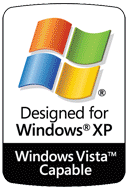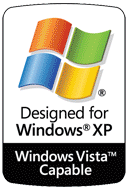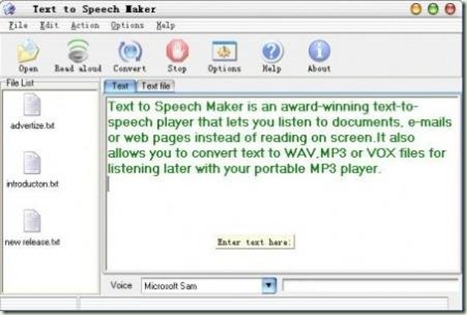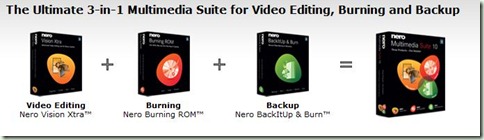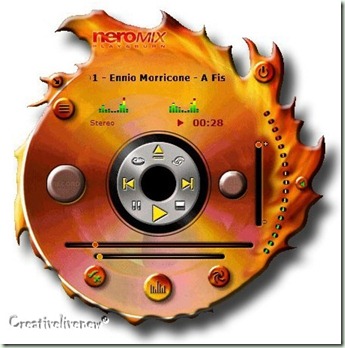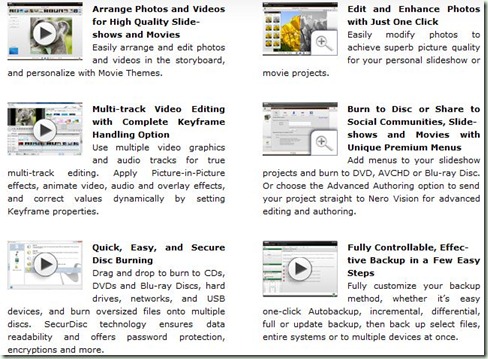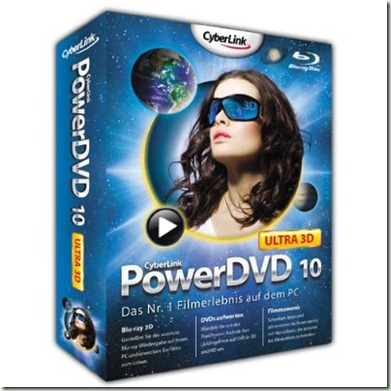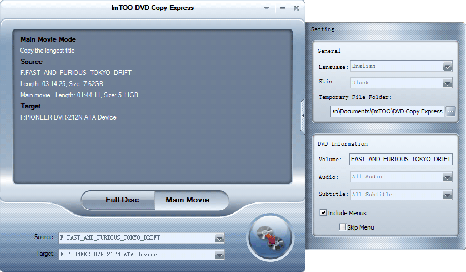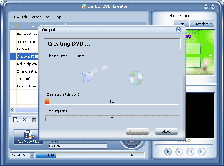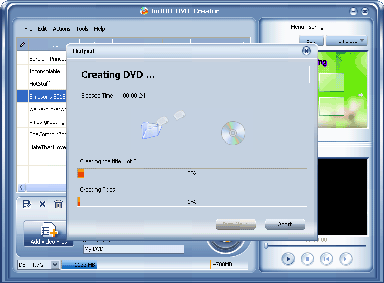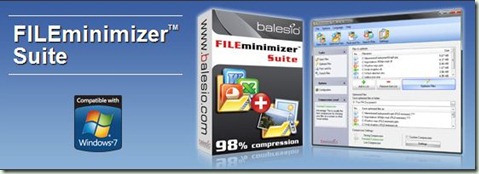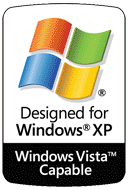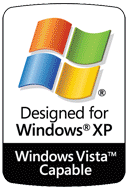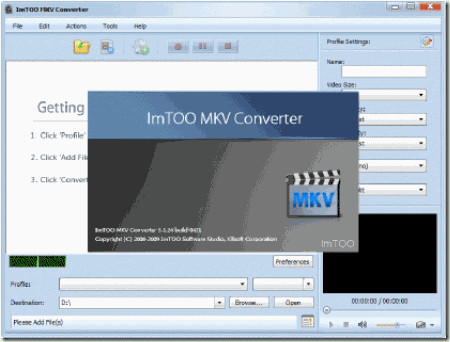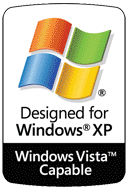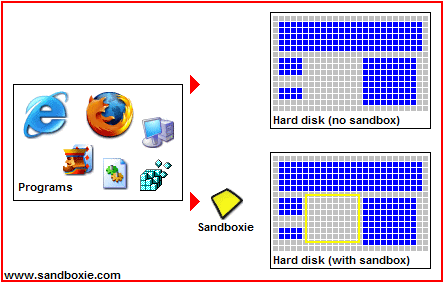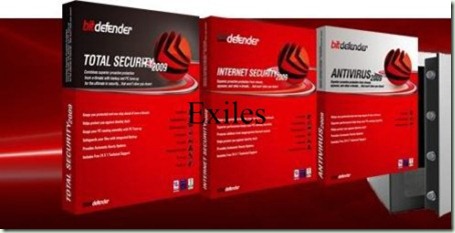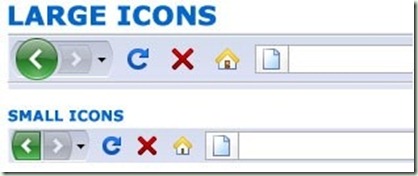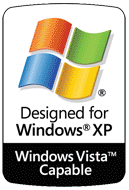Windows Live Essentials Wave 4 (MSN Messenger 2010) M2 Build 15.2.2585.0122 Leaked Download with Sign In Patch
Windows Live Essentials wave 4 is the next version of Windows Live bundle of free application programs from Microsoft, which includes the popular Windows Live Messenger (aka MSN Messenger). Windows Live Essentials wave 4 has been in the making (development) for a while, and in fact been released to internal staffs for review. And now, there is leaked early build of Windows Live Essentials wave 4, for the dare souls to download and install.
Windows Live Messenger 2010 Pre-Beta
The Windows Live Essentials wave 4 that got leaked to Internet is of milestone 2 (M2), and has the build version number of 15.2.2585.0122. Note that it�s not the latest build, as the currently build version compiled by Microsoft has already known to reach version 15.3.2659.319, which is likely to be milestone 3 (M3). Most applications of Windows Live Essentials are been included and updated, including Windows Live Mail, Windows Live Writer, Windows Live Photo Gallery and Movie Maker, Windows Live Sync, Windows Live Companion, Windows Live Family Safety, Bing Bar, and of course, Windows Live Messenger (WLM) version 2010.
Most standalone applications in the Windows Live wave 4 can be used after installation, with the exception of Windows Live Messenger 2010 pre-beta M2 build 15.2.2585.0122 and Windows Live Sync. When users attempt to sign in to Messenger client network, the ability to login is blocked and restricted, and the following error message will happen:
We can�t sign you in to Windows Live Messenger. You don�t have permission to log into this version of Windows Live Messenger.
Error code: 810003cc
Windows Live Messenger 2010 Sign In Blocked
Hacker has managed to come out with a patch that replaces the the installed Windows Live Messenger 2010 pre-Beta M2 version with a patched executable with necessary offset replaced, so that the restriction or blockage of sign in to Windows Live Messenger network is lifted and unlocked. The patch is originally meant for Windows Live Messenger 2009 or 2010 build 15.2.2583.119, but it works on latest leak of build 15.2.2585.0122 and possible all future leaked builds with blocked sign-in too.
According to Windows Live 2010 (WL2010) roadmap, a public beta release of Windows Live Essentials Final will be made available somewhere in May or June.

Versions included in this:
* Windows Live Family Safety Beta build 15.2.2585.0119
* Windows Live Photo Gallery beta build 15.2.2590.0301
* Windows Live Movie Maker beta build 15.2.2590.0301
* Windows Live Writer Beta build 15.2.2583.0119
* Windows Live Mail Beta build 15.2.2583.119
* Windows Live Messenger Beta build 15.2.2583.119
Instructions:
1. Install the Program with "setup.exe"
2. Copy the Authorization file "authorization.xml:
3. Finally install the patch "Patch WLM 2010-534.exe" or copy the file "msnmsgr.exe"
File Size: 127 MB
Download Windows Live Essentials 15.2.2585.0122 Part1
Download Windows Live Essentials 15.2.2585.0122 Part2
Having Trouble Downloading! use Jdownloader